Are you looking for an easier way to make your payments without queuing in long lines? We have great news! You can now pay your Pag-IBIG payment quickly and securely through our online system.
By switching to an automated payment method, you can ensure that your valuable time is used correctly and efficiently so that you don’t waste it on tedious tasks like paying monthly contributions, housing loan, multi-purpose loan, etc.
In this post, we will be discussing the easiest way to pay your Pag-IBIG payments online – the convenience of making fast and secure payments online.

Why make your Pag-IBIG payments online?
Making Pag-IBIG payments online has several advantages over making contributions in person. Perhaps the most obvious advantage is that it’s much faster and easier to make a contribution online than it is to go to a Pag-IBIG office and fill out a paper form. You can make a payment from anywhere with an internet connection, which means you don’t have to waste time traveling to a Pag-IBIG office.
Another advantage of making payment online is that it’s more secure. Transactions made online are encrypted, which means that your personal information is protected from hackers. Making pay in person can be risky, as your personal information could be compromised if someone steals your form or if you accidentally leave it behind. Finally, making online payment is more convenient than paying it in person.
With online payments, you don’t have to worry about bringing cash or cheques with you to the Pag-IBIG office. You can also make payments at any time of day or night, whereas the Pag-IBIG office is only open during business hours.

How to Pay Pag-IBIG Contributions Online
Pag-IBIG payments can now be made online. This is a very convenient way to make your payments, especially if you have a busy lifestyle. Here are the steps on how to make your Pag-IBIG payments online:
1. Go to the Pag-IBIG website at www.pagibigfund.gov.ph and Click on the “Login” button and enter your Username and Password.
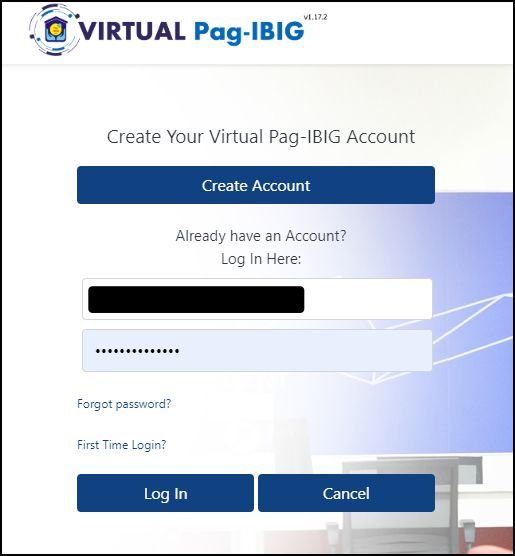
2. Go to payment and click on the “Pay Online” tab.
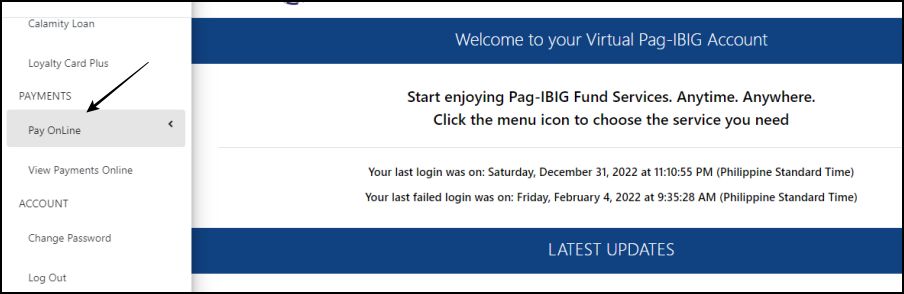
3. Choose what type of payment you would like to make from the drop-down menu.
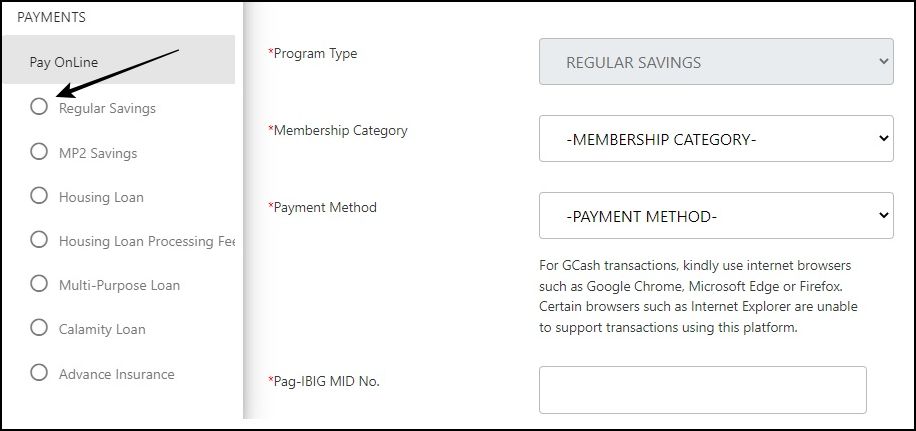
4. Fill out all the necessary information that depends on the type of payment you are making (regular contribution, loan repayment, housing loan, etc.). including the payment method. Then Click Next.
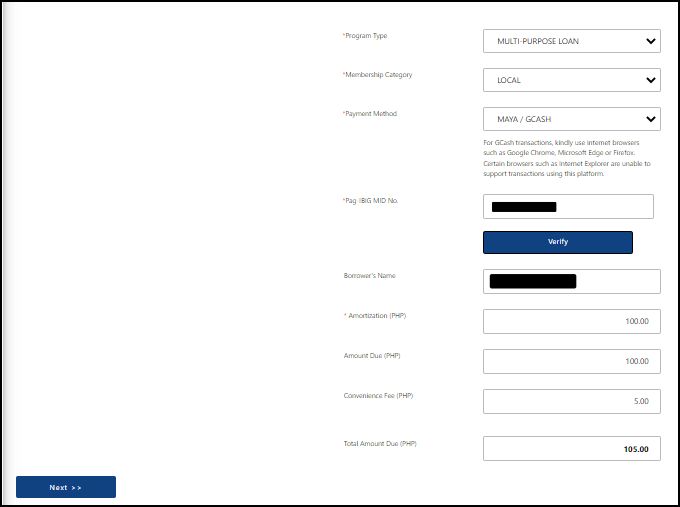
5. Input your present billing address and phone number. Then click NEXT.
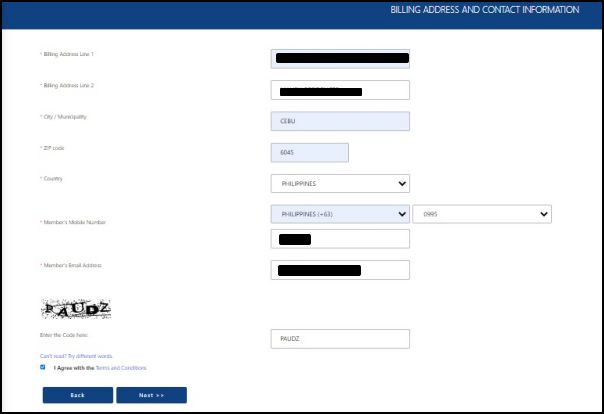
6. Review all the information and make sure its correct. You will then redirected to another page and pay using your credit or debit card, or through digital wallet.
If you want to pay with your credit/debit card, click the “Credit Card” button on the page and enter your details in the form that appears. Make sure to enter your card number, expiration date, and CVV correctly. After that, review the details you’ve entered and click “Complete Order”.
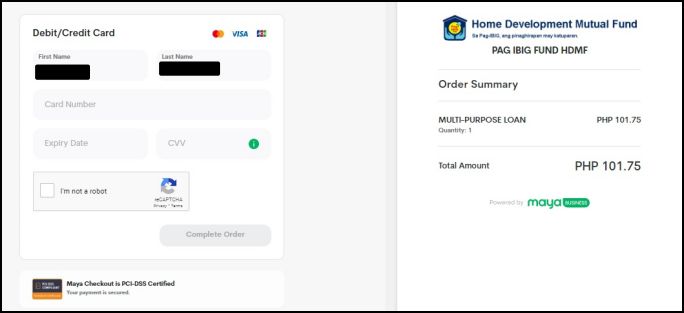
If you prefer to pay via Gcash or Maya Payment, enter your cell phone number and click “Verify”. Or you can use the QR Code to scan your payment. Follow the instructions on the screen to complete the payment process.
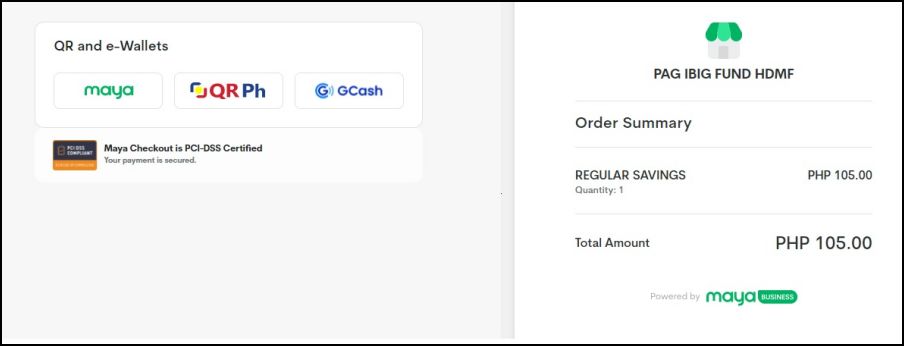
Once your payment is accepted, you will receive a confirmation email as well as an SMS text message with details about your payment. Be sure to keep a copy for future reference.
Summary
Paying the Pag-Ibig online has never been easier! It is a secure, safe and convenient way to make your monthly payments. Plus, it is super simple and fast – no waiting in lines or searching for parking. As an added bonus, you can pay from the comfort of your home 24/7. Another advantage of paying online is that you can track your transactions and keep all your records organized in one place. With its user-friendly interface that requires minimal data input, making payments with Pag-Ibig online is definitely an efficient way to fulfill your housing needs.
Contact Information
Website: pagibigfund.gov.ph
Phone: 02 8724 4244
Email: contactus@pagibigfund.gov.ph
Facebook Page: https://www.facebook.com/PagIBIGFundOfficialPage