Loan balances and timely payments can be difficult to keep track of, even more so when you are constantly on the go. As a Filipino, you may need to know about your Social Security System (SSS) loan balance, whether it is for something financial or simply for educational purposes such as determining if you owe any money still to take advantage of benefits.
Also Read: How to Register an SSS Account Online
Thankfully there is now an easier way – using SSS Online Services, anyone with an account can check their outstanding loan balance online! To help make sure this process goes smoothly and without issues, here’s our step-by-step guide on how Filipinos can check their SSS outgoing balances online today.

The Social Security System (SSS) is one of the most important institutions that help Filipinos in their times of need. One of the services that SSS provides is a loan program. This program allows members to borrow money from SSS in case of an emergency.
Steps on How to Check SSS Loan Balance Online
These are the easy steps on how to check your SSS loan balance online:
Step 1: Visit the SSS website and log into your account.
Step 2: Once logged in, hover over the “INQUIRY” tab and then click on “Loan Info”.
Step 3: Click on the type of loan you wish to check; Salary Loan, Calamity Loan, Education Loan, Loan Restructuring Program, or Housing Loan.
For Salary Loan: Click on the “Salary Loan” under the Loan Type and it will show you the current balance of your loan.
For Calamity Loan: Click on the “Calamity Loan” under the Loan Type and it will show you the current balance of your loan.
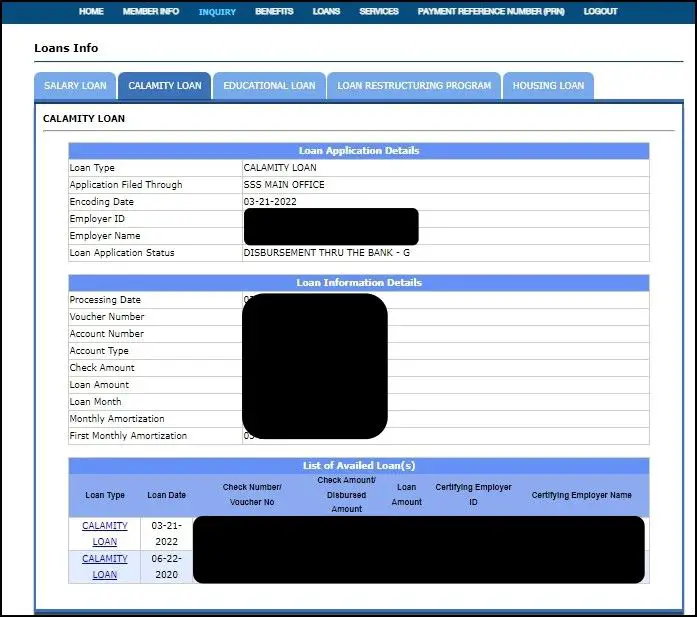
The same goes to Education Loans, Loan Restructuring Programs, and Housing loans.
Step 4: On the next page, you will be able to see your loan balance. You will now be able to see all the details of your loan, including the
- Salary Loan
- Calamity Loan
Step 5: Finally, you can print out the information for future reference or to use for other purposes.
That’s it! Now that you know how to check your SSS loan balance online, you will never have to worry about missing payments or being late on an installment. You can check your loan balance at any time and easily manage it to ensure that you are always up-to-date on your SSS obligations. No more waiting in lines or making long trips just to know what your loan status is – now it’s as easy as a few clicks! Take advantage of this great service and enjoy the convenience it offers.
Video: SSS Balance Online Check Guide
Check out this video guide which showcases how you can double-check your loan balance from SSS.
Frequently Asked Questions
1. Does SSS offer any other online services?
A: Yes, SSS offers a variety of online services including loan application and payment tracking, filing for benefits claims, downloading forms and publications, submitting salary loans, and more. You should be able to find more information on the SSS website.
2. How long does it take for an SSS payment to show up on my loan balance?
A: Payments usually take 1-3 business days to be processed and reflected in your loan balance. If you do not see the payment after 3 business days, please contact the SSS Customer Service hotline for assistance.
3. Can I check the balance of an SSS loan taken out by someone else?
A: No, you can only view the balance of loans that were taken out in your own name. If you need to view the balance of a loan taken out by someone else, they will need to provide their own SSS account details.
5. Is there an easier way to check my SSS loan balance?
A: Yes, you can also call the SSS Customer Service hotline and have them provide you with your current account balance. This is a convenient option if you don’t have access to a computer or internet connection. You can also use their automated telephone service for inquiries about your loan balance.
6. Are there any fees associated with checking my SSS loan balance online?
A: No, checking your SSS loan balance online is free of charge. You may be charged a fee if you use the automated telephone service to inquire about your loan balance. Please refer to the SSS website for details on applicable fees.
7. Can I check multiple SSS loan balances in one account?
A: Yes, you can access multiple SSS loan balances in a single account. However, please note that you will need to provide the relevant SSS account details for each loan before being able to view its balance.
By following this guide, you should have a better understanding of how to check the balance of your SSS loan online. Remember that you can also take advantage of other online services offered by SSS such as filing for benefits claims, downloading forms and publications, submitting salary loans, and more. If you need help or have any questions, please don’t hesitate to contact the SSS Customer Service hotline.
Summary
Taking a look at your SSS loan balance online can be extremely useful. You don’t have to call in or go to the nearest SSS office and wait in line to know how much you still owe. With just a few clicks, you can access all the relevant information regarding your loan and be more financially responsible than ever before.
Checking your loan balance online also lets you stay on top of payments so that you don’t risk any late fees due to forgetting when payments are due. Being able to access this information quickly and easily is a major advantage for anyone who has an SSS loan.
Contact Information
Social Security System Philippines
Customer Service: 1-800-10-2255777
Email: member_relations@sss.gov.ph
Website: https://member.sss.gov.ph/members/
