Looking to cancel your PSA Online appointment? Here’s a quick and easy guide on how to do it. Whether you need to cancel due to a scheduling conflict or simply because you no longer need the service, we’ll show you how to get it done with just a few clicks. Let’s get started!
Canceling an existing appointment with PSA online is just as easy as scheduling one. Whether an unexpected conflict has come up or you want to reschedule for a better time, canceling provides a convenient and hassle-free way of managing your day.
Being able to reschedule a PSA appointment quickly and conveniently also ensures that the office staff is aware of your cancellation, preventing them from unnecessary waiting times and maximizing the efficiency of their working day.
Ultimately, canceling prior to attending the appointment safeguards both yourself and the PSA team’s time so don’t waste any longer – go ahead and cancel your appointment if necessary.
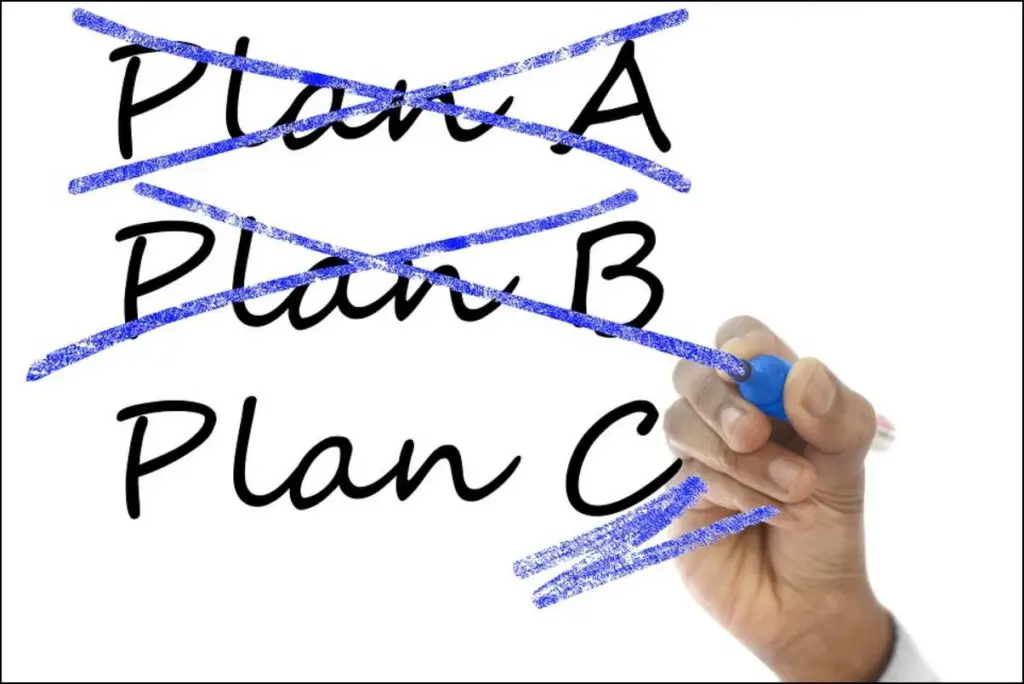
Steps on How to Cancel an Appointment with PSA
Here are the simple steps you’ll need to take to cancel an appointment with PSA online:
Step 1: Open the appointment confirmation email that was sent to you when you booked the appointment.
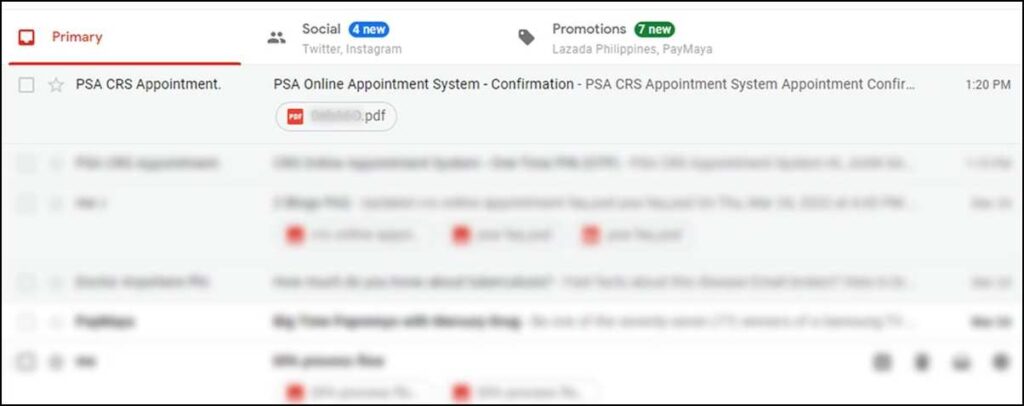
Step 2: There are three buttons at the bottom of the email – choose the ‘Cancel’ button.
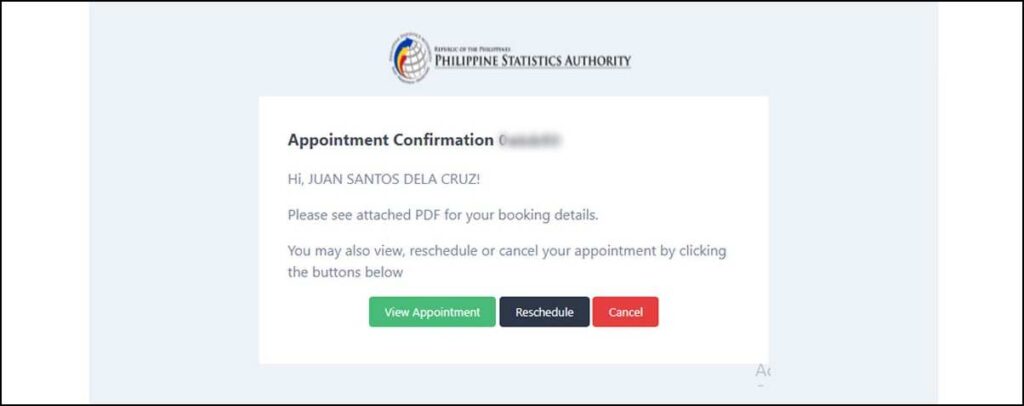
Step 3: You will be taken to the CRS Appointment page where you will be asked the reasons why you wish to cancel the appointment.
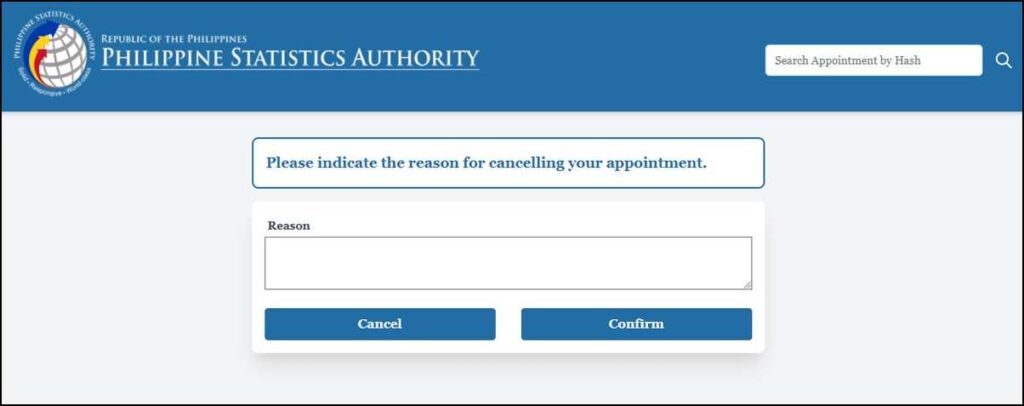
Step 4: Please click the confirmation button once you have provide the reason for your cancellation.

By following these simple steps, you have successfully canceled your PSA appointment. You will receive an email confirmation of your cancellation from the PSA team confirming that it has been received and processed. If you have any questions or need additional help, please don’t hesitate to reach out to the office staff for assistance. We hope this article has been helpful and wish you the best of luck in managing your upcoming PSA appointments.
Note: The cancellation process may differ according to the service provider, so please check their terms and conditions before canceling your appointment.
Some Reasons to Cancel PSA Appointments
There are a few common reasons why people cancel their PSA appointments. These include:
- Scheduling conflicts or changes in availability
- Medical emergency
- No longer need the service
- Change of plans
- Unforeseen circumstances
Whatever your reason for canceling, make sure that you follow the steps outlined above and that you contact the PSA team if you have any questions.
Video: HOW TO CANCEL APPOINTMENT IN PSA ONLINE.
Please watch this video which explains how to cancel an appointment with PSA. The video will show you step-by-step on how to cancel your appointment. In just a few easy steps, you can quickly and easily cancel your appointment.
Summary
When it comes to making decisions regarding an appointment with PSA, there are advantages as well as disadvantages. On one hand, cancelling an existing appointment provides flexibility and convenience in case of changes in plans.
On the other hand, it may involve a penalty such as extra payment or a time restriction before another appointment can be made. It is important to consider all factors involved and weigh the pros and cons of cancelling the appointment. An informed decision will help ensure the best outcome for the situation at hand.

Contact Information
Phone: (02) 8737-1111
Email: help@psahelpline.ph
Website: http://www.psahelpline.ph/
Facebook Page: https://web.facebook.com/PSAHelpline.ph?_rdc=1&_rdr